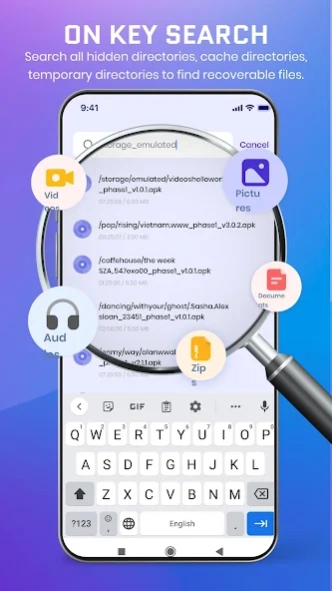File Recovery: All Restore 2.0.1
Free Version
Publisher Description
File Recovery: All Restore - Easy way to restore deleted files, quickly restore photos, videos, documents etc
Have you ever deleted important photos, videos and can not restore them? Get your files back and safe with our File Recovery: All Restore , totally free file recovery and simple to use. Restore files without any cost!
Note: App support restore files from phone memory and SD card, no root required. Files will be restored to their original quality all the time. So never lose your valuable files anymore.
By default, recycle bin will delete old files after 30 days therefore, files that were deleted more than 30 days may not be restored anymore. Please keep attention before delete any files permanently, they can not be restored after that.
Main Features:
Recovery tab: where you may scan all types of files, and search any files by name
Recycle Bin tab: you will know exactly how many deleted files you can restore. You can recover multiple files in one clicks.
Vault Tab: Secure and protect your private files with passcode
Photos, Videos, Audio Recovery
Scan all photos, videos and audios on the phone in secs
Pick deleted photos, videos, audios you want to restore then hit Recovery button
Files got recovered will place in old folder before deleting
Photos and videos quality will be the same as original file
Documents, Zip file recovery
You can use our app to restore documents or Zip files too. Get back office files instantly in simple clicks.
Vault Gallery
With built-in Vault gallery, you can safeguard your files with a secret passcode.
Set up 4-digit number passcode then select private files you want to protect.
Files were imported to vault will be hidden from public gallery.
Keep sensitive photos and videos private
Secure audio files from intruder’s eyes
Block anyone from your document files
Keep Zip files safe
File Recovery app helps you easily manage files and recover deleted files for free. Download our app now to make file management easier than ever.
Disclaimer: File Recovery app never access your files without permission, all data save locally on the phone, therefore all files will be always safe.
About File Recovery: All Restore
File Recovery: All Restore is a free app for Android published in the System Maintenance list of apps, part of System Utilities.
The company that develops File Recovery: All Restore is Oranges Camera Studio. The latest version released by its developer is 2.0.1.
To install File Recovery: All Restore on your Android device, just click the green Continue To App button above to start the installation process. The app is listed on our website since 2024-03-10 and was downloaded 0 times. We have already checked if the download link is safe, however for your own protection we recommend that you scan the downloaded app with your antivirus. Your antivirus may detect the File Recovery: All Restore as malware as malware if the download link to com.filerecover.fileminer.recovery is broken.
How to install File Recovery: All Restore on your Android device:
- Click on the Continue To App button on our website. This will redirect you to Google Play.
- Once the File Recovery: All Restore is shown in the Google Play listing of your Android device, you can start its download and installation. Tap on the Install button located below the search bar and to the right of the app icon.
- A pop-up window with the permissions required by File Recovery: All Restore will be shown. Click on Accept to continue the process.
- File Recovery: All Restore will be downloaded onto your device, displaying a progress. Once the download completes, the installation will start and you'll get a notification after the installation is finished.